Touchspin
Default Touchspin
Add.touchspin class to input to add touchspin input group.
vertical Touchspin
Add.touchspin-vertical class for vertical touchspin input group.
Touchspin with Postfix
Adddata-bts-postfix="POSTFIX_VALUE" attribute to input to add postfix to touchspin input group.
Touchspin with Prefix
Adddata-bts-prefix="PREFIX_VALUE" attribute to input to add prefix to touchspin input group.
Min Max Value of Touchspin
Usedata-bts-min="VALUE" data-bts-max="VALUE" attribute to input to set min and max value of touchspin input.
Touchspin with initial Value
Adddata-bts-init-val="VALUE" attribute attribute to set initial value for input group.
Touchspin steps
Adddata-bts-step="VALUE" attribute for increament and decrement steps to touchspin input group.
Decimal Value of Touchspin
Usedata-bts-decimal="VALUE" attribute to use decimal value of touchspin input.
Change Button Class to link
Adddata-bts-button-down-class & data-bts-button-up-class attribute to change button Class.
Touchspin With Icon
Add icon class indata-bts-postfix attribute to icon to postfix as well prefix.
Touchspin Icon Button
Usedata-bts-button-down-txt & data-bts-button-up-txt attribute to set touchspin icon button.
Touchspin With Dropdown
Usedata-bts-prefix & data-bts-postfix attribute to set Prefix and Postfix to touchspin input with button.
Touchspin mousewheel Disable
Add.touchspin-stop-mousewheel class to diable mousewheel.
Small Horizontal Touchspin
Add.input-group-sm class to input-group.
Large Horizontal Touchspin
Add .input-group-lg class to input-group.